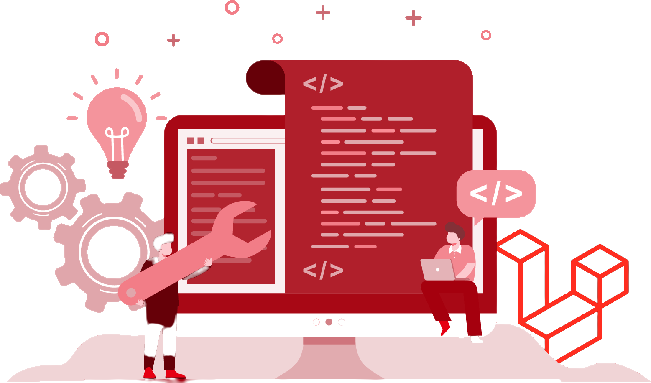Requirements
This course is designed for PHP programmers and professionals with Good OOP Knowledge and a minimum 1 PHP based project development experience
Overview
This Laravel training course will help you understand the fundamentals of the Laravel framework. You will learn to install the framework and build a website using its features. You will learn to create a database, the main templates with the blade template system, and learn to use migrations to effectively make database changes. You will learn about the framework’s controllers, routing, responses, and Filters
What Will You Study
Introduction
What is the Laravel Framework?
The MVC Architectural Pattern
Features of Laravel
Quickstart
Installing Laravel
Creating a Laravel Application
Configuring Your Web Server for Laravel
Using PHP's Built-In Web Server
Route, Blade Templating
Blade Templating
Displaying Data
Extending Blade
Blade Templating
Laravel Collective
Views
Creating Views
Passing Data To Views
Sharing Data With All Views
View Composers
Routing & Controllers:
Defining Controllers
Controllers & Namespaces
Single Action Controllers
Partial Resource Routes
Naming Resource Routes
Naming Resource Route Parameters
Supplementing Resource Controllers
Requests and Responses
- Request
Getting the Request Object
Getting Request Parameters
Processing File Uploads
Getting the Request Method
Getting Cookie Data
- Response
Returning a View
Returning a String
Returning JSON Data
Specifying the Status Code
Specifying Response Header
Sending Files to the Client
Redirecting
Adding Cookie Data
Database Access
Specifying Database Configuration
Using Migrations
Running SQL
Building Queries using Query Builder
Creating Models using Eloquent ORM
Security
Introduction
Setting Up Authentication
Using Authentication
Adding Authorization Logic
Putting It All Together
Error Handling and Logging
Manually Generating an HTTP Error
Creating Custom HTTP Error Pages
Disabling Debugging Information
Writing Log Messages